Information Center
The Ultimate Guide to Safely Charging Your Li-ion Batteries
Published:2023-06-22 20:31:51 Author:Green WCND Views:33Li-ion Battery Charger Instructions

With technological advancements and the ever-increasing demand for electronic devices, the use of lithium-ion batteries has become more widespread. These batteries are known for their high energy density, longer life span, and low self-discharge rate. However, they require a special type of charger to ensure they remain healthy and safe to use.
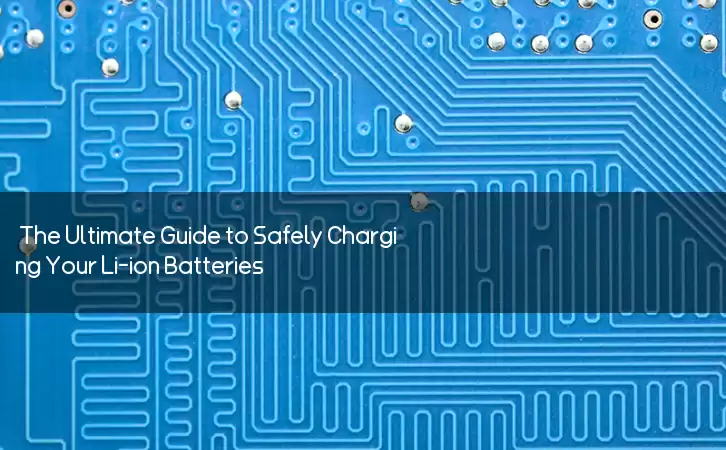
In this article, we will provide you with detailed instructions on how to properly charge your Li-ion battery using a Li-ion battery charger.

Step 1: Safety Precautions
Before we begin, it is important to note that Li-ion batteries can potentially be dangerous if not treated with care. Therefore, we recommend that you follow these safety precautions:
1. Always use a charger that is designed specifically for Li-ion batteries.
2. Always charge your batteries in a cool, dry place, away from flammable objects.
3. Do not leave your batteries unattended while charging.
4. Do not attempt to charge damaged batteries.
5. Always follow the manufacturer’s instructions.
Step 2: Preparing the Battery Charger
The first step in charging your Li-ion battery is to prepare the charger. Make sure the charger is compatible with your battery’s voltage and current rating.
Step 3: Connecting the Battery
Next, connect the battery to the charger. Ensure that the positive and negative terminals are correctly aligned. Incorrect alignment can cause damage to the battery, charger, and even your device.
Step 4: Setting the Voltage and Current
Once the battery is connected to the charger, you need to set the voltage and current. This is important to ensure that the battery is charged at the optimal level, which will help ensure a longer lifespan.
The voltage and current for Li-ion batteries are typically around 4.2V and 0.5C maximum, respectively. However, different batteries may have different specifications, so it is necessary to check the manufacturer’s instructions for the correct values.
Step 5: Charging the Battery
After setting the voltage and current, the battery charger will begin charging your Li-ion battery automatically. The charger will indicate the charging status through one of the following methods:
1. A red light while the battery is charging, and a green light to indicate it is fully charged.
2. A blinking light while the battery is charging, and a steady light to indicate it is fully charged.
3. A digital display that shows the battery’s charging status and voltage.
Step 6: Removing the Battery
When the battery is fully charged, disconnect it from the charger. Do not leave the battery connected to the charger as this can overcharge it and shorten its lifespan.
Conclusion
Charging your Li-ion battery correctly is crucial for its lifespan and your safety. Always follow the manufacturer’s instructions, use the correct charger, and set the voltage and current correctly. With these simple instructions, you can ensure your lithium-ion batteries remain safe and functional.
For golf course managers, ensuring smooth and efficient operations is crucial for providing a memorable experience for golfers and maintaining the reputation of···
A battery tester ensures golf course cart batteries operate efficiently and reduces downtime through the following ways:I. Precise Battery Condition DiagnosisOp···
Battery testers significantly enhance the work efficiency of automotive maintenance technicians through several key ways:I. Rapid Diagnosis of Battery IssuesBat···
Battery testers play a crucial role in automotive battery production lines, significantly enhancing efficiency through highly automated testing processes and mu···





