Information Center
Power Up Safely: A Guide to Using Li-ion Battery Chargers
Published:2023-08-06 00:31:23 Author:Green WCND Views:29Li-ion Battery Charger Instructions

Li-ion battery chargers are devices that are designed to charge Li-ion batteries, which are widely used in portable electronic devices such as smartphones, laptops, and tablets. Proper usage of Li-ion battery chargers can extend the life of your battery and prevent potential damage to your device. In this article, we will provide instructions on how to use a Li-ion battery charger.

Step 1: Choose the Right Charger
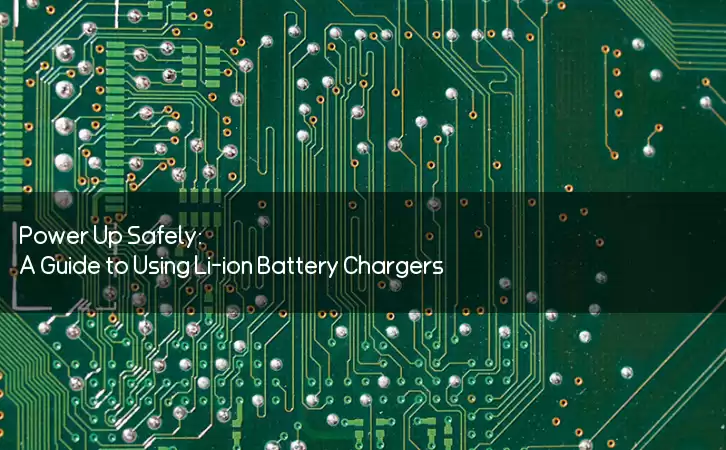
Before you start charging your Li-ion battery, it is important to choose the right charger. Different chargers have different charging rates, which determines how long it takes to fully charge your battery. Choosing a charger that is too powerful can damage your battery, while a charger that is too weak may take too long to charge your battery or may not be able to fully charge it. The charging rate of the battery charger is usually specified on the package or in the manual.
Step 2: Connect the Charger to the Power Source
Connect the charger to a power source, such as a wall outlet or a USB port on your computer. If the charger has an LED indicator, it will light up to show that it is connected to a power source.
Step 3: Connect the Battery to the Charger
Connect the Li-ion battery to the charger by plugging it into the charging port. The charging port is usually located on the side or the bottom of the charger, and it may have a cover that needs to be removed to access the port.
Step 4: Monitor the Charging Process
Once the battery is connected to the charger, the charger will automatically start charging the battery. Most Li-ion battery chargers have LED indicators that show the status of the charging process. The LED indicator may change color or blink to indicate that the battery is charging. Some chargers also have a display that shows the charging status, including the percentage of the battery that is charged.
Step 5: Unplug the Battery When Fully Charged
When the battery is fully charged, unplug it from the charger. Overcharging the battery can damage it, so it is important to unplug the battery when it is fully charged. If the Li-ion battery charger has an automatic shut-off feature, it will turn off when the battery is fully charged.
Conclusion
Using Li-ion battery chargers may seem like a simple task, but it is important to follow the proper instructions to ensure the longevity of your battery and prevent any potential damage to your device. By choosing the right charger, connecting the battery to the charger correctly, and monitoring the charging process, you can ensure that your Li-ion battery is charged efficiently and safely. So, it is always recommended to read the manufacturer’s manual before using any device to avoid any unwanted damage.
Battery testers of different voltages exhibit significant differences in several aspects, and a 12V battery tester is primarily used for testing a range of spec···
Battery Testers (battery capacity testers/battery detectors) indeed come in various types tailored for different products. These different types of battery test···
The advantages and disadvantages of battery testers are as follows:AdvantagesFlexibility:Battery testers can accommodate various testing modes, making them adap···
Understanding the testing accuracy of golf cart battery testers is crucial for ensuring the precision of test results. Here are some methods to assess the testi···





