Information Center
How to Safely Charge Your Li-ion Battery: Five Essential Instructions
Published:2023-07-02 00:31:46 Author:Green WCND Views:35Li-ion Battery Charger Instructions
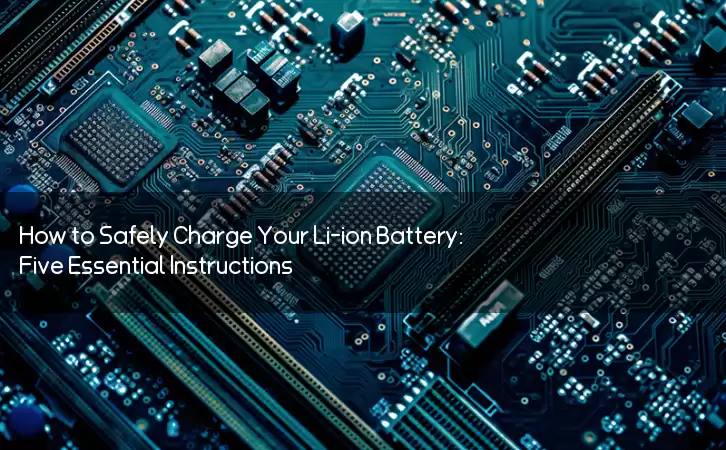
Li-ion batteries are commonly used in electronic devices such as laptops, smartphones and tablets due to their high energy density and long lifespan. However, they require specific charging instructions to ensure their safety and performance. In this article, we will discuss the basic instructions for charging a li-ion battery.

1. Choose the Right Charger

Before charging your li-ion battery, ensure that you are using the right charger. Each lithium battery has a specific voltage and capacity, and using a charger that is not compatible can cause damage to the battery, or worse, a fire hazard. It is important to use the charger provided by the manufacturer or a third-party charger that is certified for use with your specific device. It is also essential to ensure that the charger voltage and output match your battery’s specifications.
2. Check the Battery Charge Level
Before charging your li-ion battery, it is essential to check its charge level. Most electronic devices have a built-in battery level indicator, which shows the current battery level. Ideally, it is best to charge the battery when it is below 20% and unplug it when it reaches 80%. Overcharging can result in damage to the battery, while discharging it too low can lower its lifespan.
3. Charge in a Safe Place
Li-ion batteries can become hot during the charging process and may pose a fire hazard if they are charged in unsafe surroundings. Always place your device on a flat, heat-resistant surface and keep it away from combustible materials such as paper or fabric. It is also important to avoid charging your battery in a closed container, as the heat generated during the charging process can lead to a buildup of pressure, causing an explosion.
4. Never Charge a Damaged Battery
Never charge a damaged li-ion battery, even if it appears to work fine. Damaged batteries can be unstable and may pose a fire or explosion risk. Signs of a damaged battery include swelling, leakage, and scratches. If you notice any of these signs, replace the battery immediately.
5. Unplug After Charging
Once your li-ion battery has reached a full charge, unplug it from the charger. Overcharging can result in battery damage and shorten its lifespan. Leaving your device plugged in for long periods can also generate excess heat, which can damage the battery or become a fire hazard.
Conclusion
Following these basic instructions can help you avoid common issues that occur when charging a li-ion battery. Never use an unfamiliar or unapproved charger, charge the battery in a safe and ventilated area, and ensure that the battery charge level is between 20% and 80%. With proper care, your li-ion battery can last for years and power your electronic devices effectively.
IntroductionGolf carts serve as vital transportation tools on golf courses, and their performance and reliability are crucial for enhancing player experience an···
The battery pack is the heart of a golf cart, silently powering every acceleration and climb on the green. However, battery degradation often goes unnoticed, mu···
The battery pack is the heart of a golf cart’s power system, yet maintaining it has long been a challenge for technicians. Traditional troubleshooting methods—···
For golf course managers, ensuring smooth and efficient operations is crucial for providing a memorable experience for golfers and maintaining the reputation of···





